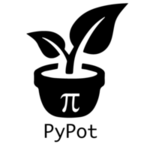dynamixel Package¶
-
pypot.dynamixel.find_port(ids, strict=True)[source]¶ Find the port with the specified attached motor ids.
Parameters: Warning
If two (or more) ports are attached to the same list of motor ids the first match will be returned.
-
pypot.dynamixel.autodetect_robot()[source]¶ Creates a
Robotby detecting dynamixel motors on all available ports.
io Package¶
-
class
pypot.dynamixel.io.io.DxlIO(port, baudrate=1000000, timeout=0.05, use_sync_read=False, error_handler_cls=None, convert=True)[source]¶ Bases:
pypot.dynamixel.io.abstract_io.AbstractDxlIOAt instanciation, it opens the serial port and sets the communication parameters.
Parameters: - port (string) – the serial port to use (e.g. Unix (/dev/tty…), Windows (COM…)).
- baudrate (int) – default for new motors: 57600, for PyPot motors: 1000000
- timeout (float) – read timeout in seconds
- use_sync_read (bool) – whether or not to use the SYNC_READ instruction
- error_handler (
DxlErrorHandler) – set a handler that will receive the different errors - convert (bool) – whether or not convert values to units expressed in the standard system
Raises: DxlErrorif the port is already used.-
get_alarm_LED(ids, **kwargs)¶ Gets alarm LED from the specified motors.
-
get_alarm_shutdown(ids, **kwargs)¶ Gets alarm shutdown from the specified motors.
-
get_angle_limit(ids, **kwargs)¶ Gets angle limit from the specified motors.
-
get_compliance_margin(ids, **kwargs)¶ Gets compliance margin from the specified motors.
-
get_compliance_slope(ids, **kwargs)¶ Gets compliance slope from the specified motors.
-
get_drive_mode(ids, **kwargs)¶ Gets drive mode from the specified motors.
-
get_firmware(ids, **kwargs)¶ Gets firmware from the specified motors.
-
get_force_control_enable(ids, **kwargs)¶ Gets force control enable from the specified motors.
-
get_goal_acceleration(ids, **kwargs)¶ Gets goal acceleration from the specified motors.
-
get_goal_force(ids, **kwargs)¶ Gets goal force from the specified motors.
-
get_goal_position(ids, **kwargs)¶ Gets goal position from the specified motors.
-
get_goal_position_speed_load(ids, **kwargs)¶ Gets goal position speed load from the specified motors.
-
get_highest_temperature_limit(ids, **kwargs)¶ Gets highest temperature limit from the specified motors.
-
get_max_torque(ids, **kwargs)¶ Gets max torque from the specified motors.
-
get_moving_speed(ids, **kwargs)¶ Gets moving speed from the specified motors.
-
get_present_current(ids, **kwargs)¶ Gets present current from the specified motors.
-
get_present_load(ids, **kwargs)¶ Gets present load from the specified motors.
-
get_present_position(ids, **kwargs)¶ Gets present position from the specified motors.
-
get_present_position_speed_load(ids, **kwargs)¶ Gets present position speed load from the specified motors.
-
get_present_speed(ids, **kwargs)¶ Gets present speed from the specified motors.
-
get_present_temperature(ids, **kwargs)¶ Gets present temperature from the specified motors.
-
get_present_voltage(ids, **kwargs)¶ Gets present voltage from the specified motors.
-
get_punch(ids, **kwargs)¶ Gets punch from the specified motors.
-
get_return_delay_time(ids, **kwargs)¶ Gets return delay time from the specified motors.
-
get_torque_limit(ids, **kwargs)¶ Gets torque limit from the specified motors.
-
get_voltage_limit(ids, **kwargs)¶ Gets voltage limit from the specified motors.
-
is_led_on(ids, **kwargs)¶ Gets LED from the specified motors.
-
is_moving(ids, **kwargs)¶ Gets moving from the specified motors.
-
is_torque_enabled(ids, **kwargs)¶ Gets torque_enable from the specified motors.
-
set_alarm_LED(value_for_id, **kwargs)¶ Sets alarm LED to the specified motors.
-
set_alarm_shutdown(value_for_id, **kwargs)¶ Sets alarm shutdown to the specified motors.
-
set_compliance_margin(value_for_id, **kwargs)¶ Sets compliance margin to the specified motors.
-
set_compliance_slope(value_for_id, **kwargs)¶ Sets compliance slope to the specified motors.
-
set_drive_mode(value_for_id, **kwargs)¶ Sets drive mode to the specified motors.
-
set_force_control_enable(value_for_id, **kwargs)¶ Sets force control enable to the specified motors.
-
set_goal_acceleration(value_for_id, **kwargs)¶ Sets goal acceleration to the specified motors.
-
set_goal_force(value_for_id, **kwargs)¶ Sets goal force to the specified motors.
-
set_goal_position(value_for_id, **kwargs)¶ Sets goal position to the specified motors.
-
set_goal_position_speed_load(value_for_id, **kwargs)¶ Sets goal position speed load to the specified motors.
-
set_highest_temperature_limit(value_for_id, **kwargs)¶ Sets highest temperature limit to the specified motors.
-
set_max_torque(value_for_id, **kwargs)¶ Sets max torque to the specified motors.
-
set_moving_speed(value_for_id, **kwargs)¶ Sets moving speed to the specified motors.
-
set_punch(value_for_id, **kwargs)¶ Sets punch to the specified motors.
-
set_return_delay_time(value_for_id, **kwargs)¶ Sets return delay time to the specified motors.
-
set_torque_limit(value_for_id, **kwargs)¶ Sets torque limit to the specified motors.
-
set_voltage_limit(value_for_id, **kwargs)¶ Sets voltage limit to the specified motors.
-
class
pypot.dynamixel.io.io_320.Dxl320IO(port, baudrate=1000000, timeout=0.05, use_sync_read=False, error_handler_cls=None, convert=True)[source]¶ Bases:
pypot.dynamixel.io.abstract_io.AbstractDxlIOAt instanciation, it opens the serial port and sets the communication parameters.
Parameters: - port (string) – the serial port to use (e.g. Unix (/dev/tty…), Windows (COM…)).
- baudrate (int) – default for new motors: 57600, for PyPot motors: 1000000
- timeout (float) – read timeout in seconds
- use_sync_read (bool) – whether or not to use the SYNC_READ instruction
- error_handler (
DxlErrorHandler) – set a handler that will receive the different errors - convert (bool) – whether or not convert values to units expressed in the standard system
Raises: DxlErrorif the port is already used.-
factory_reset(ids, except_ids=False, except_baudrate_and_ids=False)[source]¶ Reset all motors on the bus to their factory default settings.
-
get_LED_color(ids, **kwargs)¶ Gets LED color from the specified motors.
-
get_alarm_shutdown(ids, **kwargs)¶ Gets alarm shutdown from the specified motors.
-
get_angle_limit(ids, **kwargs)¶ Gets angle limit from the specified motors.
-
get_control_mode(ids, **kwargs)¶ Gets control mode from the specified motors.
-
get_firmware(ids, **kwargs)¶ Gets firmware from the specified motors.
-
get_goal_position(ids, **kwargs)¶ Gets goal position from the specified motors.
-
get_highest_temperature_limit(ids, **kwargs)¶ Gets highest temperature limit from the specified motors.
-
get_max_torque(ids, **kwargs)¶ Gets max torque from the specified motors.
-
get_moving_speed(ids, **kwargs)¶ Gets moving speed from the specified motors.
-
get_present_load(ids, **kwargs)¶ Gets present load from the specified motors.
-
get_present_position(ids, **kwargs)¶ Gets present position from the specified motors.
-
get_present_position_speed_load(ids, **kwargs)¶ Gets present position speed load from the specified motors.
-
get_present_speed(ids, **kwargs)¶ Gets present speed from the specified motors.
-
get_present_temperature(ids, **kwargs)¶ Gets present temperature from the specified motors.
-
get_present_voltage(ids, **kwargs)¶ Gets present voltage from the specified motors.
-
get_return_delay_time(ids, **kwargs)¶ Gets return delay time from the specified motors.
-
get_torque_limit(ids, **kwargs)¶ Gets torque limit from the specified motors.
-
get_voltage_limit(ids, **kwargs)¶ Gets voltage limit from the specified motors.
-
is_led_on(ids, **kwargs)¶ Gets LED from the specified motors.
-
is_moving(ids, **kwargs)¶ Gets moving from the specified motors.
-
is_torque_enabled(ids, **kwargs)¶ Gets torque_enable from the specified motors.
-
set_LED_color(value_for_id, **kwargs)¶ Sets LED color to the specified motors.
-
set_alarm_shutdown(value_for_id, **kwargs)¶ Sets alarm shutdown to the specified motors.
-
set_angle_limit(value_for_id, **kwargs)¶ Sets angle limit to the specified motors.
-
set_control_mode(value_for_id, **kwargs)¶ Sets control mode to the specified motors.
-
set_goal_position(value_for_id, **kwargs)¶ Sets goal position to the specified motors.
-
set_highest_temperature_limit(value_for_id, **kwargs)¶ Sets highest temperature limit to the specified motors.
-
set_max_torque(value_for_id, **kwargs)¶ Sets max torque to the specified motors.
-
set_moving_speed(value_for_id, **kwargs)¶ Sets moving speed to the specified motors.
-
set_return_delay_time(value_for_id, **kwargs)¶ Sets return delay time to the specified motors.
-
set_torque_limit(value_for_id, **kwargs)¶ Sets torque limit to the specified motors.
-
set_voltage_limit(value_for_id, **kwargs)¶ Sets voltage limit to the specified motors.
motor Module¶
-
class
pypot.dynamixel.motor.DxlMotor(id, name=None, model='', direct=True, offset=0.0, broken=False, angle_limit=None)[source]¶ Bases:
pypot.robot.motor.MotorHigh-level class used to represent and control a generic dynamixel motor.
- This class provides all level access to (see
registersfor an exhaustive list): - motor id
- motor name
- motor model
- present position/speed/load
- goal position/speed/load
- compliant
- motor orientation and offset
- angle limit
- temperature
- voltage
This class represents a generic robotis motor and you define your own subclass for specific motors (see
DxlMXMotororDxlAXRXMotor).Those properties are synchronized with the real motors values thanks to a
DxlController.-
goal_speed¶ Goal speed (in degrees per second) of the motor.
This property can be used to control your motor in speed. Setting a goal speed will automatically change the moving speed and sets the goal position as the angle limit.
Note
The motor will turn until reaching the angle limit. But this is not a wheel mode, so the motor will stop at its limits.
- This class provides all level access to (see
-
class
pypot.dynamixel.motor.DxlAXRXMotor(id, name=None, model='', direct=True, offset=0.0, broken=False, angle_limit=None)[source]¶ Bases:
pypot.dynamixel.motor.DxlMotorThis class represents the AX robotis motor.
- This class adds access to:
- compliance margin/slope (see the robotis website for details)
-
class
pypot.dynamixel.motor.DxlMXMotor(id, name=None, model='', direct=True, offset=0.0, broken=False, angle_limit=None)[source]¶ Bases:
pypot.dynamixel.motor.DxlMotorThis class represents the RX and MX robotis motor.
- This class adds access to:
- PID gains (see the robotis website for details)
This class represents the RX and MX robotis motor.
- This class adds access to:
- PID gains (see the robotis website for details)
-
class
pypot.dynamixel.motor.DxlMX64106Motor(id, name=None, model='', direct=True, offset=0.0, broken=False, angle_limit=None)[source]¶ Bases:
pypot.dynamixel.motor.DxlMXMotorThis class represents the MX-64 and MX-106 robotis motor.
- This class adds access to:
- present current
This class represents the RX and MX robotis motor.
- This class adds access to:
- PID gains (see the robotis website for details)
-
class
pypot.dynamixel.motor.DxlXL320Motor(id, name=None, model='XL-320', direct=True, offset=0.0, broken=False, angle_limit=None)[source]¶ Bases:
pypot.dynamixel.motor.DxlMXMotor-
control_mode¶ This class represents the XL-320 robotis motor.
-
-
class
pypot.dynamixel.motor.DxlSRMotor(id, name=None, model='', direct=True, offset=0.0, broken=False, angle_limit=None)[source]¶ Bases:
pypot.dynamixel.motor.DxlMotorThis class represents the robotis motor found in the seed robotics hand.
- This class adds access to:
- force control enable
- goal force
- present current
This class represents the robotis motor found in the seed robotics hand.
- This class adds access to:
- PID gains (see the robotis website for details)
- force control enable
- goal force
-
class
pypot.dynamixel.motor.SafeCompliance(motor, frequency=50)[source]¶ Bases:
pypot.utils.stoppablethread.StoppableLoopThreadThis class creates a controller to active compliance only if the current motor position is included in the angle limit, else the compliance is turned off.
-
DxlMotor.registers= ['registers', 'goal_speed', 'compliant', 'safe_compliant', 'angle_limit', 'present_load', 'id', 'present_temperature', 'moving_speed', 'torque_limit', 'goal_position', 'upper_limit', 'lower_limit', 'name', 'present_speed', 'present_voltage', 'present_position', 'model']¶
controller Module¶
-
class
pypot.dynamixel.controller.DxlController(io, motors, sync_freq, synchronous, mode, regname, varname=None)[source]¶ Bases:
pypot.robot.controller.MotorsController-
working_motors¶
-
synced_motors¶
-
-
class
pypot.dynamixel.controller.AngleLimitRegisterController(io, motors, sync_freq, synchronous)[source]¶ Bases:
pypot.dynamixel.controller.DxlController-
synced_motors¶
-
error Module¶
-
class
pypot.dynamixel.error.DxlErrorHandler[source]¶ Bases:
objectThis class is used to represent all the error that you can/should handle.
The errors can be of two types:
- communication error (timeout, communication)
- motor error (voltage, limit, overload…)
This class was designed as an abstract class and so you should write your own handler by subclassing this class and defining the apropriate behavior for your program.
Warning
The motor error should be overload carrefuly as they can indicate important mechanical issue.
-
class
pypot.dynamixel.error.BaseErrorHandler[source]¶ Bases:
pypot.dynamixel.error.DxlErrorHandlerThis class is a basic handler that just skip the communication errors.
conversion Module¶
This module describes all the conversion method used to transform value from the representation used by the dynamixel motor to a more standard form (e.g. degrees, volt…).
- For compatibility issue all comparison method should be written in the following form (even if the model is not actually used):
- def my_conversion_from_dxl_to_si(value, model): …
- def my_conversion_from_si_to_dxl(value, model): …
Note
If the control is readonly you only need to write the dxl_to_si conversion.
-
pypot.dynamixel.conversion.dxl_to_acceleration(value, model)[source]¶ Converts from ticks to degress/second^2
-
pypot.dynamixel.conversion.acceleration_to_dxl(value, model)[source]¶ Converts from degrees/second^2 to ticks
-
pypot.dynamixel.conversion.XL320LEDColors¶ alias of
pypot.dynamixel.conversion.Colors
protocol Package¶
v1 Module¶
-
class
pypot.dynamixel.protocol.v1.DxlInstruction[source]¶ Bases:
object-
PING= 1¶
-
READ_DATA= 2¶
-
WRITE_DATA= 3¶
-
RESET= 6¶
-
SYNC_WRITE= 131¶
-
SYNC_READ= 132¶
-
-
class
pypot.dynamixel.protocol.v1.DxlPacketHeader[source]¶ Bases:
pypot.dynamixel.protocol.v1.DxlPacketHeaderThis class represents the header of a Dxl Packet.
- They are constructed as follows [0xFF, 0xFF, ID, LENGTH] where:
- ID represents the ID of the motor who received (resp. sent) the intruction (resp. status) packet.
- LENGTH represents the length of the rest of the packet
Create new instance of DxlPacketHeader(id, packet_length)
-
length= 4¶
-
marker= bytearray(b'\xff\xff')¶
-
class
pypot.dynamixel.protocol.v1.DxlInstructionPacket[source]¶ Bases:
pypot.dynamixel.protocol.v1.DxlInstructionPacketThis class is used to represent a dynamixel instruction packet.
An instruction packet is constructed as follows: [0xFF, 0xFF, ID, LENGTH, INSTRUCTION, PARAM 1, PARAM 2, …, PARAM N, CHECKSUM]
(for more details see http://support.robotis.com/en/product/dxl_main.htm)
Create new instance of DxlInstructionPacket(id, instruction, parameters)
-
length¶
-
checksum¶
-
-
class
pypot.dynamixel.protocol.v1.DxlPingPacket[source]¶ Bases:
pypot.dynamixel.protocol.v1.DxlInstructionPacketThis class is used to represent ping packet.
-
class
pypot.dynamixel.protocol.v1.DxlResetPacket[source]¶ Bases:
pypot.dynamixel.protocol.v1.DxlInstructionPacketThis class is used to represent reset packet.
-
class
pypot.dynamixel.protocol.v1.DxlReadDataPacket[source]¶ Bases:
pypot.dynamixel.protocol.v1.DxlInstructionPacketThis class is used to represent read data packet (to read value).
-
class
pypot.dynamixel.protocol.v1.DxlSyncReadPacket[source]¶ Bases:
pypot.dynamixel.protocol.v1.DxlInstructionPacketThis class is used to represent sync read packet (to synchronously read values).
-
class
pypot.dynamixel.protocol.v1.DxlWriteDataPacket[source]¶ Bases:
pypot.dynamixel.protocol.v1.DxlInstructionPacketThis class is used to reprensent write data packet (to write value).
-
class
pypot.dynamixel.protocol.v1.DxlSyncWritePacket[source]¶ Bases:
pypot.dynamixel.protocol.v1.DxlInstructionPacketThis class is used to represent sync write packet (to synchronously write values).
-
class
pypot.dynamixel.protocol.v1.DxlStatusPacket[source]¶ Bases:
pypot.dynamixel.protocol.v1.DxlStatusPacketThis class is used to represent a dynamixel status packet.
A status packet is constructed as follows: [0xFF, 0xFF, ID, LENGTH, ERROR, PARAM 1, PARAM 2, …, PARAM N, CHECKSUM]
(for more details see http://support.robotis.com/en/product/dxl_main.htm)
Create new instance of DxlStatusPacket(id, error, parameters)
v2 Module¶
-
class
pypot.dynamixel.protocol.v2.DxlInstruction[source]¶ Bases:
object-
PING= 1¶
-
READ_DATA= 2¶
-
WRITE_DATA= 3¶
-
RESET= 6¶
-
SYNC_READ= 130¶
-
SYNC_WRITE= 131¶
-
-
class
pypot.dynamixel.protocol.v2.DxlPacketHeader[source]¶ Bases:
pypot.dynamixel.protocol.v2.DxlPacketHeaderThis class represents the header of a Dxl Packet.
- They are constructed as follows [0xFF, 0xFF, 0xFD, 0x00, ID, LEN_L, LEN_H] where:
- ID represents the ID of the motor who received (resp. sent) the intruction (resp. status) packet.
- LEN_L, LEN_H represents the length of the rest of the packet
Create new instance of DxlPacketHeader(id, packet_length)
-
length= 7¶
-
marker= bytearray(b'\xff\xff\xfd\x00')¶
-
class
pypot.dynamixel.protocol.v2.DxlInstructionPacket[source]¶ Bases:
pypot.dynamixel.protocol.v2.DxlInstructionPacketThis class is used to represent a dynamixel instruction packet.
An instruction packet is constructed as follows: [0xFF, 0xFF, 0xFD, 0x00, ID, LEN_L, LEN_H, INST, PARAM 1, PARAM 2, …, PARAM N, CRC_L, CRC_H]
(for more details see http://support.robotis.com/en/product/dxl_main.htm)
Create new instance of DxlInstructionPacket(id, instruction, parameters)
-
length¶
-
checksum¶
-
-
class
pypot.dynamixel.protocol.v2.DxlPingPacket[source]¶ Bases:
pypot.dynamixel.protocol.v2.DxlInstructionPacketThis class is used to represent ping packet.
-
class
pypot.dynamixel.protocol.v2.DxlResetPacket[source]¶ Bases:
pypot.dynamixel.protocol.v2.DxlInstructionPacketThis class is used to represent factory reset packet.
-
class
pypot.dynamixel.protocol.v2.DxlReadDataPacket[source]¶ Bases:
pypot.dynamixel.protocol.v2.DxlInstructionPacketThis class is used to represent read data packet (to read value).
-
class
pypot.dynamixel.protocol.v2.DxlSyncReadPacket[source]¶ Bases:
pypot.dynamixel.protocol.v2.DxlInstructionPacketThis class is used to represent sync read packet (to synchronously read values).
-
class
pypot.dynamixel.protocol.v2.DxlWriteDataPacket[source]¶ Bases:
pypot.dynamixel.protocol.v2.DxlInstructionPacketThis class is used to reprensent write data packet (to write value).
-
class
pypot.dynamixel.protocol.v2.DxlSyncWritePacket[source]¶ Bases:
pypot.dynamixel.protocol.v2.DxlInstructionPacketThis class is used to represent sync write packet (to synchronously write values).
-
class
pypot.dynamixel.protocol.v2.DxlStatusPacket[source]¶ Bases:
pypot.dynamixel.protocol.v2.DxlStatusPacketThis class is used to represent a dynamixel status packet.
A status packet is constructed as follows: [0xFF, 0xFF, 0xFD, 0x00, ID, LEN_L, LEN_H, 0x55, ERROR, PARAM 1, PARAM 2, …, PARAM N, CRC_L, CRC_H]
(for more details see http://support.robotis.com/en/product/dxl_main.htm)
Create new instance of DxlStatusPacket(id, error, parameters)