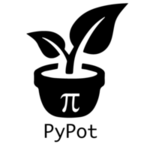server Package¶
rest Module¶
-
class
pypot.server.rest.RESTRobot(robot)[source]¶ Bases:
objectREST API for a Robot.
- Through the REST API you can currently access:
- the motors list (and the aliases)
- the registers list for a specific motor
- read/write a value from/to a register of a specific motor
- the sensors list
- the registers list for a specific motor
- read/write a value from/to a register of a specific motor
- the primitives list (and the active)
- start/stop primitives
-
stop_move_recorder(move_name)[source]¶ Allow more easily than stop_primitive() to save in a filename the recorded move
httpserver Module¶
-
class
pypot.server.httpserver.MyJSONEncoder(skipkeys=False, ensure_ascii=True, check_circular=True, allow_nan=True, sort_keys=False, indent=None, separators=None, encoding='utf-8', default=None)[source]¶ Bases:
json.encoder.JSONEncoderJSONEncoder which tries to call a json property before using the enconding default function.
Constructor for JSONEncoder, with sensible defaults.
If skipkeys is false, then it is a TypeError to attempt encoding of keys that are not str, int, long, float or None. If skipkeys is True, such items are simply skipped.
If ensure_ascii is true (the default), all non-ASCII characters in the output are escaped with uXXXX sequences, and the results are str instances consisting of ASCII characters only. If ensure_ascii is False, a result may be a unicode instance. This usually happens if the input contains unicode strings or the encoding parameter is used.
If check_circular is true, then lists, dicts, and custom encoded objects will be checked for circular references during encoding to prevent an infinite recursion (which would cause an OverflowError). Otherwise, no such check takes place.
If allow_nan is true, then NaN, Infinity, and -Infinity will be encoded as such. This behavior is not JSON specification compliant, but is consistent with most JavaScript based encoders and decoders. Otherwise, it will be a ValueError to encode such floats.
If sort_keys is true, then the output of dictionaries will be sorted by key; this is useful for regression tests to ensure that JSON serializations can be compared on a day-to-day basis.
If indent is a non-negative integer, then JSON array elements and object members will be pretty-printed with that indent level. An indent level of 0 will only insert newlines. None is the most compact representation. Since the default item separator is ‘, ‘, the output might include trailing whitespace when indent is specified. You can use separators=(‘,’, ‘: ‘) to avoid this.
If specified, separators should be a (item_separator, key_separator) tuple. The default is (‘, ‘, ‘: ‘). To get the most compact JSON representation you should specify (‘,’, ‘:’) to eliminate whitespace.
If specified, default is a function that gets called for objects that can’t otherwise be serialized. It should return a JSON encodable version of the object or raise a
TypeError.If encoding is not None, then all input strings will be transformed into unicode using that encoding prior to JSON-encoding. The default is UTF-8.
-
default(obj)[source]¶ Implement this method in a subclass such that it returns a serializable object for
o, or calls the base implementation (to raise aTypeError).For example, to support arbitrary iterators, you could implement default like this:
def default(self, o): try: iterable = iter(o) except TypeError: pass else: return list(iterable) # Let the base class default method raise the TypeError return JSONEncoder.default(self, o)
-
-
class
pypot.server.httpserver.PoppyRequestHandler(application, request, **kwargs)[source]¶ Bases:
tornado.web.RequestHandlerCustom request handler.
Automatically sets CORS and cache headers, and manages every OPTIONS request.
-
set_default_headers()[source]¶ Override this to set HTTP headers at the beginning of the request.
For example, this is the place to set a custom
Serverheader. Note that setting such headers in the normal flow of request processing may not do what you want, since headers may be reset during error handling.
-
-
class
pypot.server.httpserver.PrimitivePropertiesListHandler(application, request, **kwargs)[source]¶
zmqserver Module¶
snap Module¶
-
pypot.server.snap.set_snap_server_variables(host, port, snap_extension='.xml', path=None)[source]¶ Change dynamically port and host variable in xml Snap! project file
-
class
pypot.server.snap.EnableCors(origin='*')[source]¶ Bases:
objectEnable CORS (Cross-Origin Resource Sharing) headers
-
name= 'enable_cors'¶
-
api= 2¶
-
-
class
pypot.server.snap.CacheBuster[source]¶ Bases:
objectAdd response headers to disable cache
-
name= 'cache_buster'¶
-
api= 2¶
-